Delve into 15 email marketing tactics curated for local businesses. From segmentation to feedback collection, amplify your email strategy for robust lead generation.
Email marketing is a powerful tool for local businesses to directly connect with potential and existing clients.
It allows businesses to send messages, promotions, and updates directly to the inboxes of their audience.
This allows a targeted promotional approach that optimizes investment, increases ROI, and is ultimately more efficient as found by a research published by E. S. Soegoto and T. H. Fahreza on September 26th 2018 in the IOP Conference Series: Materials Science and Engineering.
This direct communication helps in generating more leads by engaging and nurturing local clients effectively.
In this article we will explain 15 email marketing tactics that will help local businesses improve their lead generation and to generate more leads.
Contents
- Distinctive Features of Email Marketing for Local Businesses
- Importance of Targeted Email Marketing in Local Lead Generation
- 1. Segment Email List
- 2. Personalize Emails
- 3. Have Responsive Design
- 4. Craft Engaging Content
- 5. Construct Effective Subject Lines
- 6. Set Up Automated Campaigns
- 7. Do A/B Testing
- 8. Keep Clean Email Lists
- 9. Utilize Analytics and Monitor Performance
- 10. Avoid Spam Filters
- 11. Optimize Calls-to-Action
- 12. Harness Lead Magnets
- 13. Schedule Emails Consistently
- 14. Use Interactive Content
- 15. Collect Feedback
- Legal Considerations in Email Marketing
- Tools to Enhance Email Marketing for Local Lead Generation
- Cost of Email Marketing for Local Audiences
Distinctive Features of Email Marketing for Local Businesses

Email marketing offers distinct advantages for local businesses.
It allows them to adopt a personalized approach when communicating with their email subscribers.
This personalization is a key differentiator as local businesses can create community-centric messages that resonate with their audience on a more intimate level.
By tailoring emails to local events, news, and interests, they can establish a deeper connection with subscribers, driving higher engagement and, ultimately, more leads.
Importance of Targeted Email Marketing in Local Lead Generation
Targeted email marketing is essential for local lead generation because it leverages the personalized nature of email communication.
Local businesses can send tailored messages to specific segments of their audience, ensuring that the content is relevant to the recipient's needs and interests, nurturing leads and building lasting relationships at a local level.
Moreover, targeted email marketing allows businesses to deliver hyper-local content, such as promotions related to neighborhood events or exclusive offers for local subscribers, making them more likely to engage with the emails and take desired actions.
As a result of targeted email marketing, businesses can drive conversions, whether it's encouraging in-store visits, online purchases, or other local interactions.
Benefits

Listed below are 4 benefits of email marketing for local businesses.
- Targeted Engagement: You can reach a specific local audience with personalized messages.
- Community Building: Foster a sense of community and loyalty among local customers.
- Cost-Effective: It's a budget-friendly way to connect with local leads.
- Trackable Results: Easily measure the impact of your local email campaigns.
Drawbacks
Listed below are 4 drawbacks of email marketing for local businesses.
- Over-saturation: Local inboxes can get crowded with promotional emails.
- Relevance Challenges: Ensuring your content is consistently relevant to local subscribers.
- Competition: Facing competition from other local businesses in the same inbox.
- List Management: The need to maintain and update your local email list regularly.
Local email marketing offers targeted, cost-effective communication with a direct and engaged local audience, often yielding higher returns despite its few drawbacks.
Listed below are 15 top email marketing tactics for local business lead boosting.
- Segment Email List
- Personalize Emails
- Have Responsive Design
- Craft Engaging Content
- Construct Effective Subject Lines
- Set Up Automated Campaigns
- Do A/B Testing
- Keep Clean Email Lists
- Utilize Analytics and Monitor Performance
- Avoid Spam Filters
- Optimize Calls-to-Action
- Harness Lead Magnets
- Schedule Emails Consistently
- Use Interactive Content
- Collect Feedback
1. Segment Email List

Segmenting your email list is a crucial strategy for local businesses to deliver personalized and relevant messages to specific audience groups.
By dividing your email list into segments, you can target local customers more effectively, increasing engagement rates and lead generation.
Listed below are 15 tips to segment your business email list for improved local lead generation.
- Demographic Segmentation: Divide your list based on demographics like age, gender, and location to send content that resonates with each group.
- Behavioral Segmentation: Analyze customer behavior, such as purchase history or website interactions, to tailor emails to their interests and preferences.
- Geographic Segmentation: Create segments based on local areas or neighborhoods, allowing you to send location-specific promotions or news.
- Purchase History: Segment customers based on their buying habits, suggesting complementary products or services they might be interested in.
- Email Engagement: Separate active and inactive subscribers, re-engaging with the latter through targeted content.
- Loyalty Levels: Segment by loyalty or membership status, offering special rewards or incentives to your most loyal local customers.
- Abandoned Carts: Create a segment for customers who abandoned their carts, sending reminder emails with incentives to complete their purchase.
- Feedback Collection: Segment customers who have provided feedback, tailoring follow-up messages based on their input.
- Event Attendees: For local events or promotions, segment attendees separately to provide post-event updates and offers.
- Lead Source: Categorize leads based on how they joined your list (e.g., website sign-up, in-store registration) to send appropriate welcome messages and offers.
- Content Preferences: Analyze the type of content subscribers engage with most and create segments accordingly.
- Survey Responses: Segment based on survey responses to provide more personalized recommendations and offers.
- Lifecycle Stages: Segment leads and customers by their stage in the customer journey, delivering content that matches their current needs and interests.
- Local Holidays and Events: Tailor emails to coincide with local holidays, festivals, or community events, creating a sense of relevance and connection.
- Seasonal Preferences: Recognize and segment customers based on their seasonal preferences, offering relevant products or services during specific times of the year.
2. Personalize Emails

Personalizing emails is essential for local businesses to boost relevance, engagement, and open rates.
When emails feel tailored to individual recipients, local businesses can forge stronger connections and drive better lead generation results.
Listed below are 17 tips for personalizing emails to enhance local lead generation as business.
- Dynamic Content: Incorporate dynamic content that changes based on the recipient's preferences, behavior, or location.
- Recipient's Name: Use the recipient's first name in the email greeting for a personal touch.
- Location-Specific Offers: Include location-specific promotions or news relevant to the recipient's area.
- Personalized Recommendations: Suggest products or services based on the recipient's past purchases or browsing history.
- Behavioral Triggers: Send emails triggered by specific actions, such as abandoned carts or website visits.
- Event Reminders: If applicable, send personalized event reminders and follow-up messages to attendees.
- Loyalty Rewards: Highlight personalized loyalty rewards, points balances, or exclusive offers based on the recipient's membership status.
- Anniversary Celebrations: Celebrate the anniversary of the recipient's first purchase or subscription with personalized messages.
- Feedback Acknowledgment: Thank customers for their feedback and address any specific concerns they've raised.
- User-Generated Content: Share user-generated content, such as reviews or testimonials, to build trust.
- Local Stories: Share local success stories or news to resonate with the community.
- Local Holidays: Recognize and celebrate local holidays and events in your emails.
- Preference Center: Encourage subscribers to update their preferences, ensuring you send content they genuinely care about.
- Personalized Subject Lines: Craft subject lines that speak directly to the recipient's interests or location.
- Recommended Local Activities: If relevant, suggest local activities or events aligned with the recipient's preferences.
- Abandoned Cart Recovery: Remind recipients about items left in their cart and offer personalized incentives to complete the purchase.
- Birthday Wishes: Send personalized birthday greetings and offers to make recipients feel special.
3. Have Responsive Design

Ensuring that your emails are mobile-friendly through responsive design is crucial in today's digital landscape.
With a growing number of people checking emails on smartphones and tablets, it's essential to provide a seamless and readable experience across all devices.
Listed below are 15 tips to ensure mobile compatibility with responsive design for your emails.
- Responsive Templates: Use responsive email templates that automatically adjust the layout and content to fit various screen sizes.
- Single Column Layout: Opt for a single-column layout to simplify the email's structure and improve mobile readability.
- Large Fonts and Buttons: Use legible fonts and larger buttons to make it easy for mobile users to read and interact with your emails.
- Whitespace: Incorporate ample white space to prevent clutter and enhance the overall mobile viewing experience.
- Image Optimization: Optimize images for faster loading on mobile devices and consider using alternative text for accessibility.
- Clear CTA Buttons: Ensure that call-to-action (CTA) buttons are prominently displayed and easy to tap on touchscreen devices.
- Responsive Navigation: If your email includes navigation links, make them responsive and easy to use on smaller screens.
- Short and Compelling Content: Craft concise and engaging content that captures the reader's attention quickly on mobile devices.
- Preview Text: Utilize preview text to provide a sneak peek of your email's content, encouraging recipients to open it.
- Testing: Test your emails on various mobile devices and email clients to ensure they display correctly.
- Avoid Tiny Text: Refrain from using tiny fonts or excessive text in your emails, which can be difficult to read on mobile screens.
- Landscape View: Check how your emails appear in both portrait and landscape orientations to accommodate user preferences.
- Alt Text for Images: Include descriptive alt text for images to provide context for visually impaired readers.
- Mobile-Friendly Links: Ensure that links within your emails are easy to click on mobile devices and don't lead to errors.
- Preview Tools: Use email preview tools to visualize how your emails will appear on different mobile devices before sending them.
4. Craft Engaging Content

Crafting engaging email content is pivotal for local businesses to keep readers interested and boost lead generation.
Compelling content not only captures attention but also encourages recipients to take action, whether it's visiting a store or making a purchase.
Listed below are 17 tips to craft engaging email content for local lead generation.
- Attention-Grabbing Subject Lines: Start with attention-grabbing subject lines that entice recipients to open your emails.
- Personalization: Use recipient names and personalized recommendations to make the content feel tailored to each reader.
- Clear and Concise Language: Keep your language clear, concise, and free from jargon to ensure easy comprehension.
- Compelling Visuals: Incorporate eye-catching visuals, such as images and videos, to break up text and make the content visually appealing.
- Storytelling: Tell engaging stories that connect with your audience and evoke emotions.
- Relevance: Ensure that the content is relevant to the recipient's interests, needs, or location.
- Value-Oriented: Highlight the value your products or services offer to the reader, addressing their pain points or desires.
- Use of Bullets and Lists: Organize information using bullets and lists to improve readability, especially on mobile devices.
- Interactive Elements: Include interactive elements like polls, surveys, or clickable buttons to encourage engagement.
- Customer Reviews: Showcase positive customer reviews or testimonials to build trust and credibility.
- Localized Content: Mention local events, news, or references to resonate with your local audience.
- Limited Offers: Create a sense of urgency with limited-time offers or exclusive deals for email subscribers.
- Questions and Invitations: Pose questions or extend invitations to encourage recipients to respond or take action.
- Benefits Over Features: Emphasize the benefits of your offerings rather than just listing features.
- A/B Testing: Experiment with different content variations through A/B testing to identify what resonates best with your audience.
- Mobile Optimization: Ensure that your content is easily scannable and digestible on mobile devices.
- Feedback Request: Invite feedback and suggestions from recipients to foster engagement and improve future emails.
5. Construct Effective Subject Lines

Constructing effective subject lines is a critical aspect of email marketing for local businesses.
A well-crafted subject line can significantly impact open rates, encouraging recipients to engage with your email content.
Listed below are 18 techniques for constructing effective email subject lines.
- Personalization: Use recipient names or location details in subject lines to make them more relevant.
- Curiosity: Pique curiosity with intriguing questions or statements that compel recipients to open the email for answers.
- Urgency: Create a sense of urgency by emphasizing limited-time offers or deadlines.
- Clarity: Ensure subject lines are clear and directly reflect the email's content to avoid confusion.
- Localization: Mention local references or events to connect with the recipient's community.
- Benefit Highlight: Highlight a key benefit or value proposition in the subject line.
- A/B Testing: Experiment with different subject line variations to determine which ones resonate best with your audience.
- Emojis: Incorporate relevant emojis to add visual appeal and convey emotions.
- Length Consideration: Keep subject lines concise and under 50 characters for optimal mobile display.
- Actionable Language: Use action-oriented words that prompt recipients to take immediate action.
- Segmentation: Tailor subject lines to different audience segments based on their preferences or behaviors.
- Personalized Offers: Mention personalized offers or promotions to grab attention.
- Relevancy to Current Events: Relate subject lines to timely local events, holidays, or seasons.
- Social Proof: Include social proof elements like numbers or statistics to build credibility.
- Storytelling: Tease a compelling story or narrative in the subject line.
- Ask Questions: Pose questions that encourage recipients to open the email in search of answers.
- Avoid Spam Triggers: Steer clear of spam-triggering words or excessive punctuation marks.
- Test with Previews: Preview how subject lines appear in recipients' inboxes to ensure they are visually appealing.
6. Set Up Automated Campaigns

Automated email campaigns offer significant advantages for local businesses by streamlining their email marketing efforts and ensuring timely, relevant messaging to their audience.
This automation simplifies the process of nurturing leads, driving engagement, and ultimately boosting lead generation.
Listed below are 16 benefits of automated email campaigns for local lead generation.
- Time Efficiency: Save time by automating repetitive tasks like welcome emails, follow-ups, and abandoned cart reminders.
- Consistent Communication: Maintain consistent communication with leads and customers, ensuring they receive timely updates and offers.
- Personalization at Scale: Deliver personalized messages to each recipient, even when dealing with a large email list.
- Segmentation Precision: Segment your audience with precision, sending targeted content based on behaviors, demographics, or preferences.
- Behavior-Based Triggers: Set up triggers based on recipient actions (e.g., website visits, clicks) for automatic email responses.
- Lead Nurturing: Automate lead nurturing sequences to guide leads through the sales funnel.
- Drip Campaigns: Implement drip campaigns that deliver a series of emails over time, keeping leads engaged.
- Event Reminders: Automatically send event reminders and follow-up messages to attendees.
- Abandoned Cart Recovery: Trigger emails to recover abandoned carts, increasing conversion rates.
- Feedback Collection: Request feedback or reviews at the right moments, enhancing customer engagement.
- Re-engagement Campaigns: Automatically re-engage inactive subscribers with targeted content.
- Analytics Tracking: Gain insights into email performance through automated tracking and reporting.
- A/B Testing: Run A/B tests on automated emails to optimize content and subject lines.
- Scalability: Easily scale your email campaigns to accommodate a growing customer base.
- Local Targeting: Tailor messages to local events or news, fostering community engagement.
- Consistent Branding: Maintain brand consistency in automated emails, reinforcing brand identity.
7. Do A/B Testing
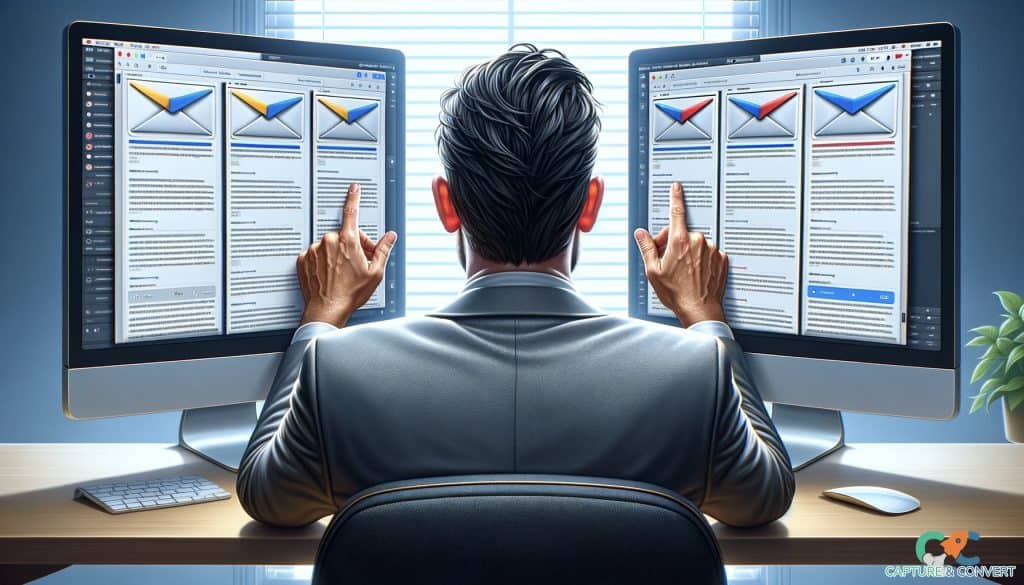
Refining your email marketing strategy with A/B testing is essential for local businesses looking to optimize their content, design, and calls-to-action (CTAs) to boost engagement and lead generation.
A/B testing allows you to experiment with different elements and identify what resonates best with your audience.
Listed below are 17 tips for refining your email marketing strategy with A/B testing.
- Subject Line Variations: Test different subject lines to determine which ones lead to higher open rates.
- Content Length: Experiment with short vs. long email content to see which drives better engagement.
- Visual Elements: Test different images, graphics, or video content to gauge their impact on click-through rates.
- CTA Buttons: Try different CTA button colors, text, and placements to optimize click-through rates.
- Personalization: A/B test personalized vs. non-personalized content to see how it affects engagement.
- Sender's Name: Test different sender names to identify which ones recipients are more likely to open emails from.
- Email Timing: Experiment with sending emails at different times or days of the week to find the optimal schedule.
- Mobile Optimization: Test how email design and content perform on mobile devices compared to desktop.
- Segmented Lists: Compare the performance of emails sent to segmented lists with different characteristics.
- A/B Test Frequency: Determine how often you should conduct A/B tests to gather meaningful data.
- Landing Page Testing: Analyze the effectiveness of different landing pages linked from your emails.
- Content Layout: Experiment with various layouts, including single-column vs. multi-column formats.
- Social Sharing Buttons: Test the inclusion of social sharing buttons and their impact on sharing rates.
- Emoji Usage: Evaluate whether using emojis in subject lines or content enhances engagement.
- Offer Testing: Compare the performance of different offers or discounts in your emails.
- Re-engagement Tactics: A/B test strategies for re-engaging inactive subscribers.
- Feedback Collection: Test variations of feedback collection methods to boost response rates.
8. Keep Clean Email Lists

Maintaining clean email lists is crucial for local businesses to ensure better email deliverability, engagement, and lead generation.
A cluttered or outdated list can lead to lower open rates and higher chances of emails landing in spam folders.
Listed below are 17 practices for maintaining clean email lists.
- Regular List Cleaning: Periodically review your email list and remove inactive or disengaged subscribers.
- Double Opt-In: Use double opt-in methods to verify subscribers' interest and prevent fake or erroneous sign-ups.
- Segmentation: Segment your email list based on engagement levels, demographics, or preferences.
- Preference Centers: Encourage subscribers to update their preferences through preference centers to receive relevant content.
- Suppression Lists: Create suppression lists for recipients who have unsubscribed or reported your emails as spam.
- Role-Based Emails: Remove email addresses with generic or role-based domains (e.g., info@, support@) as they often lead to low engagement.
- Cleanse Bounces: Regularly remove hard bounces (invalid addresses) from your list to improve deliverability.
- Re-engagement Campaigns: Implement re-engagement campaigns to win back inactive subscribers.
- Checklist for Sign-Up: Ensure new subscribers meet a checklist of criteria (e.g., valid email, consent) before adding them.
- Compliance with Regulations: Follow email marketing regulations, such as CAN-SPAM or GDPR, to maintain a clean list legally.
- Feedback Loops: Subscribe to feedback loops provided by email service providers to monitor and address complaints.
- Unsubscribe Process: Make unsubscribing easy and clear to reduce the likelihood of spam reports.
- List Verification Tools: Use email verification tools to identify and remove invalid or disposable email addresses.
- Frequency Control: Avoid sending emails too frequently, as it can lead to subscriber fatigue and higher unsubscribe rates.
- Engagement Tracking: Monitor recipient engagement metrics and act on declining engagement promptly.
- Regular Updates: Keep your list up to date by adding new subscribers and removing outdated ones.
- Permission-Based: Always obtain permission before adding someone to your email list.
9. Utilize Analytics and Monitor Performance
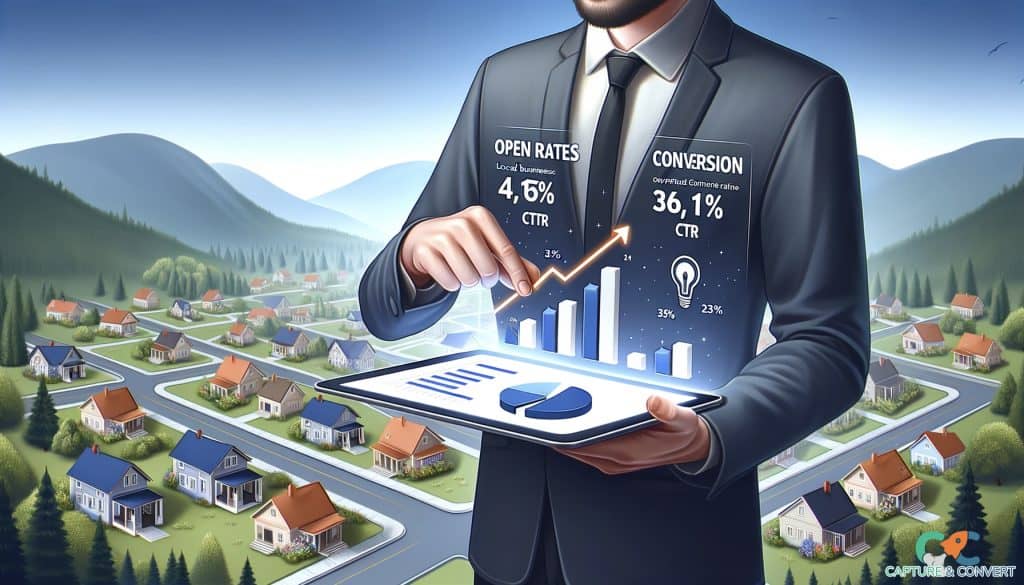
Utilizing analytics and performance monitoring tools is essential for local businesses to optimize their email marketing campaigns and maximize return on investment (ROI).
By analyzing data, businesses can make informed decisions, refine their strategies, and enhance lead generation efforts.
Listed below are 18 tips to effectively utilize analytics and performance monitoring in email marketing.
- Email Open Rates: Track email open rates to measure how well subject lines and sender names resonate with recipients.
- Click-Through Rates (CTRs): Monitor CTRs to gauge the effectiveness of email content and CTAs.
- Conversion Rates: Analyze conversion rates to measure the impact of email campaigns on lead generation and sales.
- Bounce Rates: Keep an eye on bounce rates to identify and rectify issues with email deliverability.
- Unsubscribe Rates: Monitor unsubscribe rates to assess subscriber dissatisfaction and improve email content.
- List Growth: Track the growth of your email list over time to evaluate the success of lead generation efforts.
- Segment Performance: Analyze how different segments of your email list respond to campaigns to refine targeting.
- Device Analytics: Understand which devices subscribers use to open emails and optimize for mobile or desktop accordingly.
- Geographic Insights: Use geographic data to tailor content to local preferences and events.
- Behavioral Tracking: Utilize behavioral tracking to see how recipients interact with your emails and website.
- A/B Test Results: Review A/B test results to determine which variations perform best and apply learnings.
- Feedback Analysis: Analyze feedback, comments, and survey responses to understand audience sentiments.
- Conversion Attribution: Attribute conversions to specific email campaigns or touchpoints in the customer journey.
- Time-of-Day Analysis: Determine the best times to send emails for maximum engagement.
- Heatmaps: Use heatmaps to visualize which email elements receive the most attention.
- Spam Complaints: Monitor spam complaints and take corrective actions to maintain email sender reputation.
- Predictive Analytics: Explore predictive analytics to anticipate customer behaviors and optimize campaigns.
- ROI Tracking: Calculate the ROI of your email marketing efforts by measuring revenue generated against costs.
10. Avoid Spam Filters

Avoiding spam filters is crucial for local businesses to ensure that their emails reach their intended audience's main inbox.
Emails mistakenly flagged as spam may not be seen by recipients, impacting lead generation efforts.
Listed below are 21 best practices to evade spam filters and improve email visibility.
- Avoid Spam Trigger Words: Refrain from using words or phrases commonly associated with spam in your subject lines and content.
- Authenticate Your Domain: Implement authentication protocols like DKIM, SPF, and DMARC to verify your email's legitimacy.
- Quality Content: Ensure your email content is relevant, valuable, and free of excessive links or large attachments.
- Maintain a Clean List: Regularly clean your email list to remove invalid or inactive addresses.
- Opt-In Subscribers: Only send emails to subscribers who have explicitly opted in to receive them.
- Clear Unsubscribe Process: Make it easy for recipients to unsubscribe from your emails, as this can reduce spam reports.
- Balanced Image-to-Text Ratio: Avoid emails that consist mostly of images, as this can trigger spam filters.
- Responsive Design: Use responsive email design to ensure emails display correctly on various devices.
- Test with Spam Checkers: Use spam checking tools to evaluate your emails before sending them.
- Consistent Sender Name: Use a consistent sender name that recipients can easily recognize.
- Include Physical Address: Include a valid physical address in your email footer, as required by anti-spam regulations.
- Avoid URL Shorteners: Minimize the use of URL shorteners, as they can obscure the destination and trigger spam filters.
- Limit Exclamation Marks: Avoid excessive use of exclamation marks, which can appear spammy.
- Check HTML Code: Ensure your email's HTML code is clean and error-free.
- Monitor Blacklists: Regularly check if your domain or IP address is on any email blacklists.
- Respect Unsubscribe Requests: Promptly honor unsubscribe requests to maintain sender credibility.
- Engage Subscribers: Encourage recipients to engage with your emails by opening, clicking, and replying.
- Use Reputable Email Service Providers: Choose reputable email service providers known for good email deliverability.
- Keep Your Lists Current: Remove bounced and inactive email addresses to maintain list quality.
- Avoid Attachments: Instead of attachments, host content online and provide links in your emails.
- Monitor Feedback Loops: Act on feedback from email providers' feedback loops to address complaints.
11. Optimize Calls-to-Action

Optimizing calls-to-action (CTAs) is essential for local businesses to drive conversions from their email campaigns.
A well-designed and strategically placed CTA can encourage recipients to take the desired action, whether it's making a purchase, signing up, or contacting the business.
Listed below are 20 tips to optimize email CTAs for better conversion rates.
- Use Action-Oriented Language: Craft CTAs with clear and action-oriented language, such as "Shop Now" or "Get Started."
- Contrasting Colors: Make CTAs stand out by using contrasting colors that draw attention.
- Button Design: Use buttons for CTAs with a distinct shape, color, and clear text.
- Above the Fold: Place important CTAs above the fold so recipients don't have to scroll to see them.
- Limited Choices: Limit the number of CTAs in an email to avoid overwhelming recipients.
- Personalization: Personalize CTAs based on recipient data, such as name or location.
- Urgency and Scarcity: Create a sense of urgency or scarcity to motivate immediate action (e.g., "Limited-time offer").
- Size Matters: Ensure that CTAs are large enough to be easily tapped on mobile devices.
- Whitespace: Surround CTAs with ample whitespace to make them more visually prominent.
- Testing: A/B test different CTA designs, colors, and text to find the most effective variations.
- Placement: Experiment with CTA placement within the email, such as in headers, footers, or within the content.
- Align with Email Goal: Ensure that the CTA aligns with the primary goal of the email.
- Progressive Profiling: Use progressive profiling to gather more information from leads through successive CTAs.
- Benefit-Oriented: Communicate the benefits of clicking the CTA, not just the action itself.
- Segmented CTAs: Tailor CTAs to different audience segments based on their preferences or behavior.
- Mobile-Friendly: Optimize CTAs for mobile devices with touch-friendly sizes and spacing.
- Multi-Step CTAs: For complex actions, consider multi-step CTAs that guide users through a process.
- Social Proof: Include social proof (e.g., reviews, ratings) near CTAs to boost confidence.
- Clear Navigation: Ensure that CTAs lead to landing pages with clear navigation paths.
- Track Performance: Monitor CTA click-through rates and conversion rates to assess effectiveness.
12. Harness Lead Magnets

Harnessing lead magnets is a highly effective strategy for local businesses to grow their email lists.
By offering valuable content or discounts in exchange for email sign-ups, businesses can not only expand their subscriber base but also generate leads interested in their products or services.
Listed below are 19 tips to effectively use lead magnets for email list growth.
- Identify Valuable Offerings: Determine what valuable content or incentives you can provide to your target audience.
- Create High-Quality Content: Develop informative ebooks, guides, or resources that address audience pain points.
- Exclusive Discounts: Offer exclusive discounts or promotions to subscribers, making them feel special.
- Landing Page Design: Design dedicated landing pages for lead magnets with clear, persuasive messaging.
- Opt-In Forms: Integrate opt-in forms on your website and landing pages, prominently featuring the lead magnet.
- Email Collection Points: Place email collection points strategically across your online presence.
- Segmentation Options: Allow subscribers to choose their interests or preferences during sign-up for better segmentation.
- Pop-Up Forms: Use pop-up forms with polite timing to capture visitors' attention.
- Call to Action: Include a compelling call to action that highlights the value of the lead magnet.
- Social Media Promotion: Promote lead magnets on social media platforms to reach a wider audience.
- Email Signature: Add a link to the lead magnet in your email signature for added visibility.
- Guest Blogging: Write guest blog posts on relevant websites and include links to your lead magnets.
- Collaborations: Partner with complementary businesses for joint promotions and lead magnet offerings.
- Test and Iterate: Continuously test lead magnet variations to improve conversion rates.
- Fulfill Promises: Deliver lead magnets promptly and as promised to build trust.
- Follow-Up Sequence: Create automated email sequences to nurture new leads.
- Engagement Emails: Send engaging emails related to the lead magnet to maintain interest.
- Feedback Collection: Request feedback from subscribers to enhance future lead magnets.
- Compliance: Ensure that your lead magnet collection process complies with privacy regulations.
13. Schedule Emails Consistently

Consistent email scheduling is vital for local businesses to maintain subscriber engagement and open rates.
When emails arrive predictably in subscribers' inboxes, it establishes a routine and keeps your brand top of mind.
Listed below are 21 tips to understand and implement consistent email scheduling effectively.
- Audience Analysis: Analyze your target audience to determine the most convenient times for them to receive emails.
- Test Timing: A/B test different sending times and days to identify when your audience is most responsive.
- Segment Scheduling: Segment your audience and tailor email schedules based on subscriber preferences or time zones.
- Email Frequency: Determine the ideal email frequency that strikes a balance between engagement and not overwhelming subscribers.
- Editorial Calendar: Create an editorial calendar to plan and schedule email content in advance.
- Automation: Utilize email marketing automation tools to schedule emails in advance.
- Consistency: Stick to a consistent sending schedule to establish expectations with subscribers.
- Time Zone Considerations: Adjust email send times to align with the time zones of your diverse audience.
- Mobile Optimization: Ensure emails are mobile-responsive, as many subscribers check emails on their mobile devices throughout the day.
- Weekend Sends: Test sending emails on weekends, as some audiences may be more responsive during leisure time.
- Holidays and Events: Plan special email campaigns around holidays and events relevant to your audience.
- Metrics Review: Monitor email engagement metrics (open rates, click-through rates) to refine scheduling strategies.
- Subscriber Feedback: Solicit feedback from subscribers about their preferred email timing.
- Time-of-Day Testing: Experiment with sending emails at different times of the day to find optimal windows.
- Unsubscribe Rates: Keep an eye on unsubscribe rates to ensure consistency doesn't lead to email fatigue.
- Time Slot Allocation: Allocate specific time slots for different types of emails (e.g., promotions, newsletters).
- Content Relevance: Ensure that email content is relevant to the time it's sent (e.g., morning news updates).
- Event Reminders: Send timely event reminders, RSVP requests, or limited-time offers.
- Abandoned Cart Emails: Use email triggers like abandoned cart reminders at strategic intervals.
- Resend to Non-Openers: Resend emails to non-openers with modified subject lines and timing.
- Honor Opt-Out Preferences: Respect subscriber preferences for email frequency and timing.
14. Use Interactive Content

Incorporating interactive content in emails can significantly enhance subscriber interaction and engagement.
Elements like quizzes, polls, or interactive infographics not only make emails more engaging but also provide valuable insights into subscriber preferences and behaviors.
Listed below are 22 tips to effectively use interactive content in your email marketing.
- Content Selection: Identify the type of interactive content that aligns with your campaign goals (e.g., quizzes for engagement, polls for feedback).
- Interactive Tools: Utilize email marketing platforms that support the creation of interactive content.
- Clear CTAs: Include clear and compelling calls to action (CTAs) that guide subscribers to engage with the interactive element.
- Personalization: Personalize interactive content based on subscriber data for a tailored experience.
- Mobile Optimization: Ensure interactive elements are mobile-responsive for seamless engagement on smartphones and tablets.
- Testing: A/B test different interactive content types to determine what resonates most with your audience.
- Value Proposition: Communicate the value or benefit of engaging with the interactive content in your email.
- Visual Appeal: Design interactive elements to be visually appealing and attention-grabbing.
- Data Collection: Use interactive content to collect valuable data and insights about subscriber preferences.
- Feedback Loops: Encourage subscribers to provide feedback through interactive surveys or polls.
- Progressive Profiling: Gather more information about subscribers progressively through interactive content.
- Gamification: Incorporate gamification elements into interactive content to make it more engaging.
- Time Sensitivity: Use interactive elements like countdown timers for time-sensitive promotions.
- Surveys and Feedback: Create interactive surveys to gather feedback and opinions from subscribers.
- Results Sharing: Share interactive content results or scores with subscribers to boost engagement.
- Interactive Product Showcases: Showcase products or services interactively, allowing subscribers to explore features.
- Interactive Email Signature: Experiment with interactive elements in your email signature for added engagement.
- Educational Quizzes: Offer quizzes that provide educational value related to your industry or products.
- Interactive Infographics: Use interactive infographics to present complex information in a user-friendly way.
- Resource Libraries: Build resource libraries with interactive content that subscribers can access over time.
- User-Generated Content: Encourage user-generated content submissions through interactive campaigns.
- Feedback Implementation: Act on feedback received through interactive elements to improve your offerings.
15. Collect Feedback

Collecting crucial feedback from your email subscribers is instrumental in refining your email marketing strategy.
It provides insights into what works and what needs improvement, ensuring that your emails are effective in engaging and converting subscribers.
Listed below are 25 tips to effectively collect and utilize feedback for email marketing.
- Feedback Surveys: Create regular feedback surveys or polls within your emails to gauge subscriber satisfaction.
- Open-Ended Questions: Include open-ended questions to encourage detailed responses and suggestions.
- Feedback Forms: Link to dedicated feedback forms where subscribers can share their thoughts.
- Frequency Preferences: Ask subscribers about their preferred email frequency to avoid overwhelming them.
- Content Relevance: Inquire about the relevance of your email content to their interests or needs.
- Design Evaluation: Request feedback on the design and layout of your emails for better aesthetics.
- Unsubscribe Reasons: Include an option for subscribers to explain their reasons for unsubscribing.
- Segmented Surveys: Segment your audience and send tailored feedback surveys based on subscriber characteristics.
- Timing Feedback: Ask subscribers about their preferred email sending times and days.
- Feedback Incentives: Offer incentives like discounts or exclusive content for completing feedback surveys.
- Feedback Analysis: Thoroughly analyze the feedback received to identify patterns and areas for improvement.
- Subscriber-Centric Changes: Implement changes in response to feedback, such as adjusting content topics or email design.
- A/B Testing: Use feedback insights to inform A/B testing strategies for email content and design.
- Feedback Loop Closure: Communicate with subscribers about changes made based on their feedback.
- Continuous Feedback: Make feedback collection an ongoing practice to adapt to evolving subscriber preferences.
- Responsive Engagement: Show appreciation for feedback and engage with subscribers on their suggestions.
- Benchmark Metrics: Use feedback data to benchmark email metrics and assess improvements.
- Feedback Analytics Tools: Utilize feedback analytics tools to streamline data collection and analysis.
- Surveys in Signature: Add feedback surveys or links in your email signature for easy access.
- Feedback Tagging: Tag feedback data with relevant subscriber information for better segmentation.
- Feedback Integration: Integrate feedback data with your customer relationship management (CRM) system.
- Social Media Feedback: Encourage subscribers to provide feedback on social media platforms.
- Feedback-Based Content: Create content based on subscriber suggestions and preferences.
- Feedback Acknowledgment: Send acknowledgment emails to subscribers who provide feedback, showing appreciation.
- Regular Feedback Cycles: Establish regular intervals for feedback collection to track changes in subscriber sentiment.
Legal Considerations in Email Marketing

Local businesses engaging in email marketing must be aware of legal guidelines such as the CAN-SPAM Act (for clear communication and opt-out options) and GDPR (for explicit consent and data protection).
Transparency in privacy policies, accurate content, and secure data practices are essential.
Adhering to these regulations ensures compliance and fosters trust with subscribers.
Tools to Enhance Email Marketing for Local Lead Generation
Yes, there are email marketing tools designed to assist local businesses in lead generation through email campaigns.
These email marketing tools for local businesses empower them to effectively generate leads through targeted and automated email campaigns.
Listed below are 10 different types of email marketing tools that can help businesses to generate local leads.
- Email Marketing Platforms: Services like Mailchimp, Constant Contact, and SendinBlue offer user-friendly interfaces for creating and sending emails to targeted audiences.
- CRM Integration: Tools like HubSpot and Salesforce integrate email marketing with customer relationship management (CRM) systems to manage leads more effectively.
- Marketing Automation: Platforms like ActiveCampaign and GetResponse enable local businesses to automate email sequences, segment subscribers, and nurture leads.
- A/B Testing Tools: Services like Split.io and Optimizely help local businesses test different email content and design elements to optimize lead generation.
- Lead Capture Forms: Tools such as OptinMonster and Sumo provide customizable forms to capture leads from websites and landing pages.
- Email Analytics: Platforms like Google Analytics and EmailAnalytics offer insights into email campaign performance to refine lead generation strategies.
- Personalization Tools: Email marketing tools like MailerLite and Campaign Monitor allow local businesses to personalize email content for better lead engagement.
- Responsive Design Tools: Services like Litmus and Email on Acid assist in creating mobile-responsive emails for a wider reach.
- List Cleaning Services: Tools such as NeverBounce and BriteVerify help maintain clean email lists, improving deliverability and lead quality.
- Lead Magnets: Services like Beacon and Canva enable the creation of lead magnets like eBooks and guides for email list growth.
Cost of Email Marketing for Local Audiences

The cost of local email marketing varies depending on factors like the chosen email marketing platform, content creation expenses, list growth tools, automation and CRM systems, advertising costs, analytics and testing tools, and potential fees for professional services.
These costs can range widely, with email marketing platform subscriptions typically ranging from $10 to $1500 or more per month for mid sized businesses.
The overall expense is influenced by the complexity and scale of your email marketing campaigns, as well as your specific requirements and goals.
Availability of Email Marketing Services
Email marketing services tailored for local businesses are readily available and can be highly beneficial.
These services are designed to help you connect with your local audience effectively.
To choose the right service, consider your specific needs, budget, and the features that matter most to you.

