Dive into essential analytics tools tailored for local businesses. Learn about local search insights, GDPR implications, and more.
In today's digital age, data reigns supreme, and for local businesses aiming to attract more customers, analytics and tracking tools have become invaluable.
These tools provide insights, help make data-driven decisions, and optimize marketing strategies.
In this article we delve into the essential analytics and tracking tools tailored for local businesses and understand their significance in generating more local leads.
Contents
- Crucial Role of Analytics and Tracking Tools for Local Businesses
- 1. Google Analytics
- 2. Google Search Console
- 3. HubSpot Analytics
- 4. Adobe Analytics
- 5. Matomo
- 6. Mixpanel
- 7. Hotjar
- Optimal Deployment of Analytics and Tracking Tools
- Value of Real-Time Data Tracking
- Ensuring Data Privacy and Compliance with Analytics Tools
- Cost Analysis of Analytics and Tracking Tools
- Emerging Trends in Analytics and Tracking Tools for the Future
Crucial Role of Analytics and Tracking Tools for Local Businesses
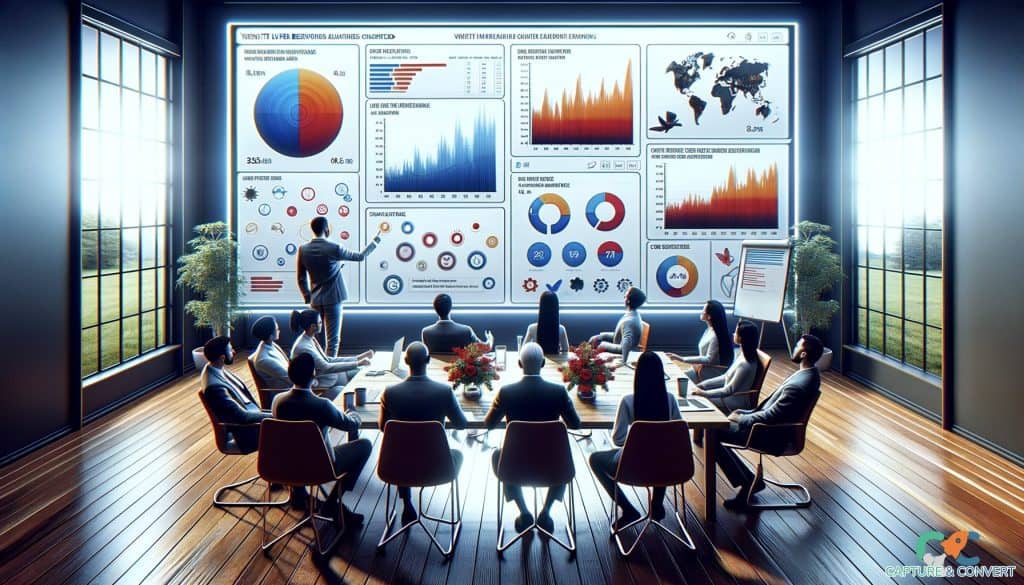
Analytics and tracking tools are the cornerstone of effective decision-making for local businesses.
They empower companies to gain profound insights into their audience, fine-tune their marketing strategies, and maximize return on investment on lead generation.
By harnessing these tools, local businesses can make informed decisions that lead to attracting more local leads effectively.
Advantages
Local businesses stand to gain several advantages from using analytics and tracking tools.
These benefits include a deeper understanding of their customers, the ability to optimize marketing campaigns for a local audience and consequently improved ROI, and the agility to adapt to changing market conditions.
Essentially, these tools help local businesses generate more leads by being more data-driven.
Challenges
While analytics and tracking tools offer immense potential, local businesses may encounter challenges in their implementation.
These challenges could include a learning curve, especially for businesses new to data analytics, technical hurdles in setting up and integrating tools, and the potential for misinterpreting data, which can lead to misguided decisions.
Listed below there are 7 of the most utilized analytics and tracking tools.
- Google Analytics
- Google Search Console
- HubSpot Analytics
- Adobe Analytics
- Matomo
- Mixpanel
- Hotjar
1. Google Analytics
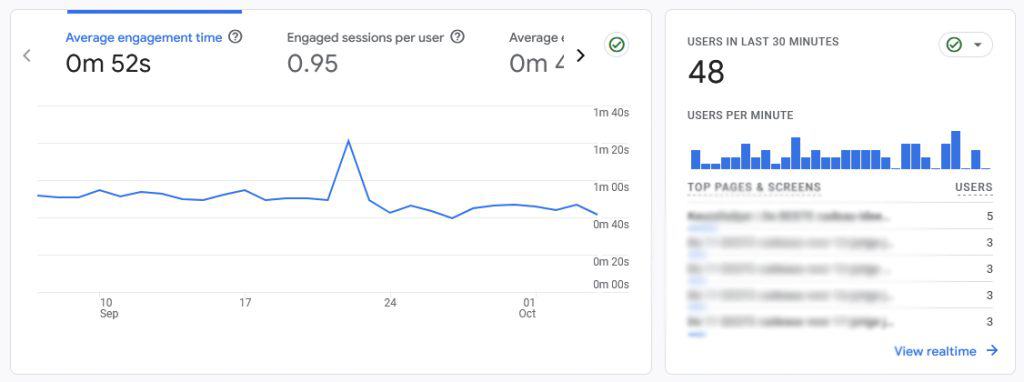
Google Analytics (GA) is a widely-used web analytics service provided by Google.
It offers an array of features tailored to analyze website traffic and user behavior.
Google Analytics is particularly suited for local businesses aiming to understand their website visitors and how to convert them into local leads.
Google Analytics is a robust and free tool that provides insightful data on website traffic.
Listed below are 3 benefits of Google Analytics.
- Detailed information on website visitors.
- Conversion tracking to understand lead generation.
- User-friendly interface and seamless integration.
Listed below are 3 drawbacks of Google Analytics.
- Steeper learning curve for beginners.
- Complex features may require expertise.
- Limited real-time data.
Price Range
Google Analytics is free to use, but Google Analytics 360, designed for large enterprises, comes with a substantial price tag of $150,000 per year or $12,500 per month.
2. Google Search Console
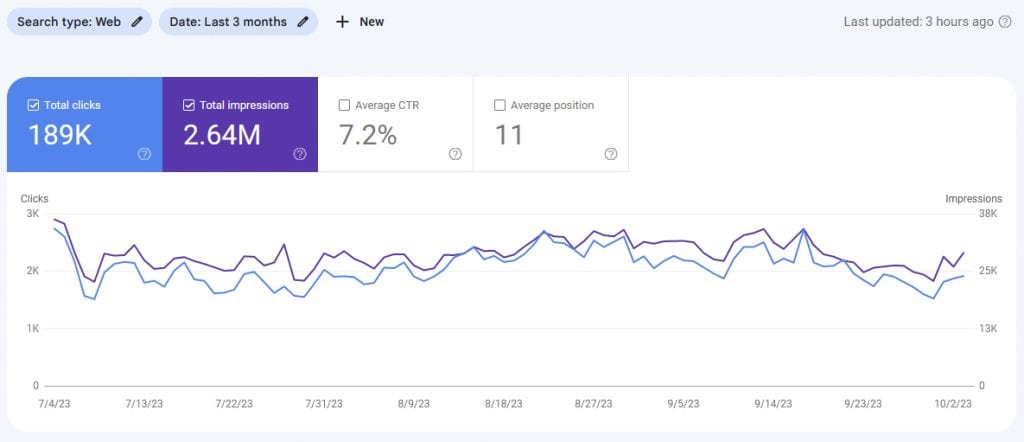
Google Search Console (GSC) is a complimentary service by Google that aids in monitoring and managing website performance in Google Search results.
It's a valuable tool for local businesses to monitor, maintain, and troubleshoot their online presence.
Google Search Console provides insights into how Google's search engine interacts with your website.
Listed below are 3 benefits of Google Search Console.
- Identifies search keywords driving traffic.
- Flags website errors for quick fixes.
- Enhances your website's presence in Google Search.
Listed below are 3 drawbacks of Google Search Console.
- Limited data compared to more comprehensive tools.
- Focuses mainly on organic search data.
- Requires integration with other analytics tools for a complete picture.
Price Range
Google Search Console is a free service offered by Google to help website owners and administrators monitor, maintain, and troubleshoot their website's presence in Google Search results.
3. HubSpot Analytics
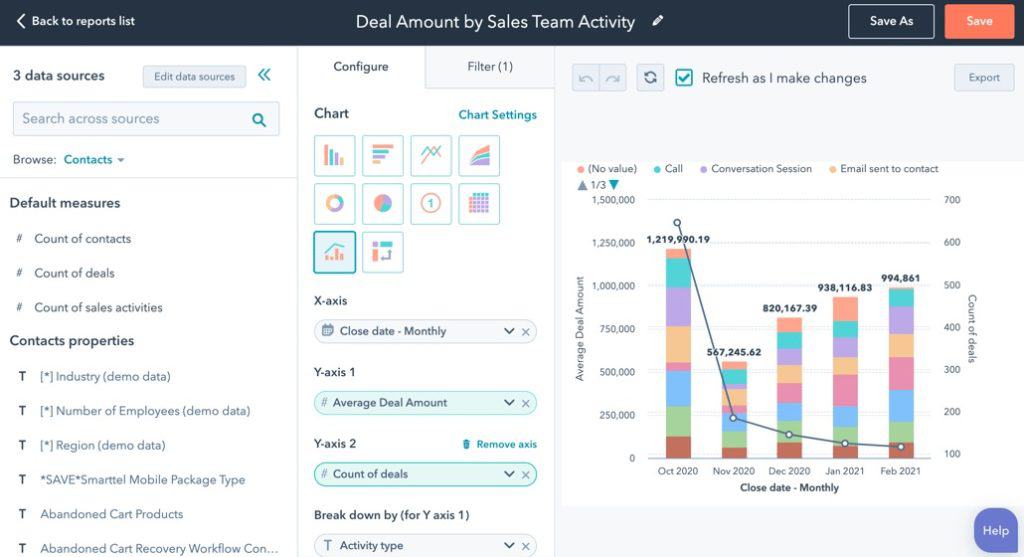
HubSpot Analytics is a comprehensive marketing analytics tool that offers in-depth insights into various aspects of your marketing campaigns.
For local businesses, it can be a game-changer in understanding customer behavior.
HubSpot Analytics provides an all-in-one solution for tracking and analyzing marketing performance.
Listed below are 3 benefits of HubSpot Analytics.
- Integrates with HubSpot's CRM for a seamless experience.
- Offers a wide range of data on marketing campaigns.
- Simplifies lead tracking and management.
Listed below are 3 drawbacks of HubSpot Analytics.
- Pricing may not be suitable for small businesses.
- Learning curve for users new to the HubSpot ecosystem.
- Some features may be underutilized for local lead gen.
Price Range
HubSpot offers a free version of its CRM and analytics tools, with paid plans starting at $45/month or $18/month for new customers, while the professional plan comes at $1,600/month and is suitable for large enterprises.
4. Adobe Analytics

Adobe Analytics is a powerful tool for businesses looking for comprehensive data analytics and reporting.
Its suite of features can be invaluable for local businesses aiming to get the most out of their digital marketing efforts.
Adobe Analytics is a robust data analytics platform tailored for in-depth insights.
Listed below are 3 benefits of Adobe Analytics.
- High level of customization for tailored reports.
- Real-time analytics for immediate insights.
- Integration with other Adobe Marketing Cloud products.
Listed below are 3 drawbacks of Adobe Analytics.
- Cost may be prohibitive for smaller businesses.
- Complex interface for beginners.
- Requires dedicated staff or expertise.
Price Range
Adobe Analytics offers custom pricing based on specific business needs and website traffic, with three pricing tiers: Select, Prime, and Ultimate.
The Select tier typically costs around $2,000 per month for most enterprises, while the Prime tier costs more than $100,000 per year.
5. Matomo
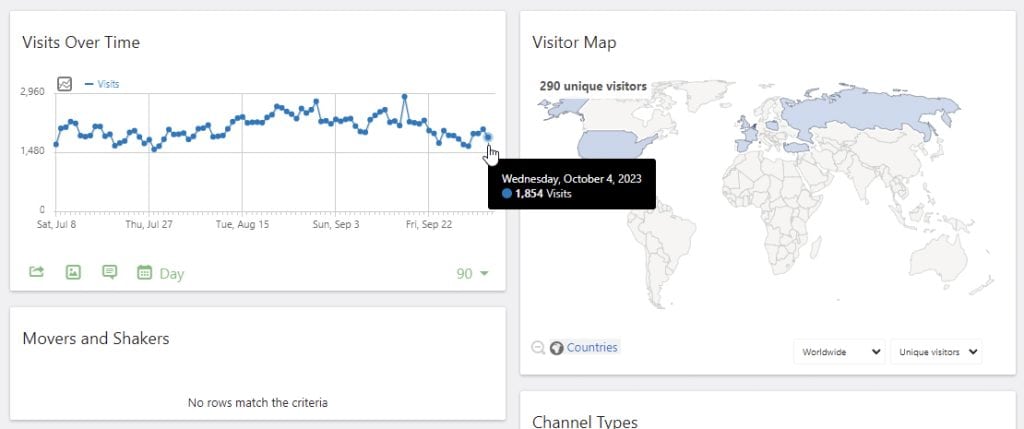
Matomo, formerly known as Piwik, is an open-source web analytics platform.
It provides an alternative to Google Analytics, focusing on data privacy and ownership, making it appealing to businesses with data privacy concerns.
Matomo offers a privacy-focused approach to web analytics, making it suitable for businesses with strict data privacy requirements.
Listed below are 3 benefits of Matomo.
- Complete data ownership and control.
- Compliance with data privacy regulations.
- User-friendly interface and customization options.
Listed below are 3 drawbacks of Matomo.
- May require more technical expertise to set up.
- Limited support compared to commercial tools.
- Smaller user base means fewer community resources.
Price Range
Matomo offers a free open-source version with premium features available at various prices.
For example, Matomo's cloud plan hosted on the company's servers costs around $37 per month for a website with 100,000 visitors.
6. Mixpanel

Mixpanel is an advanced analytics platform that focuses on user-centric data and customer behavior analysis.
Local businesses can benefit from its ability to track user interactions on their websites or applications.
Mixpanel provides in-depth insights into user interactions and behaviors.
Listed below are 3 benefits of Mixpanel.
- User-centric analytics for optimizing user experience.
- Funnel analysis to understand user flow.
- Personalization and retention tools for local businesses.
Listed below are 3 drawbacks of Mixpanel.
- Pricing may not be cost-effective for all local businesses.
- Learning curve for users new to advanced analytics.
- Requires dedicated attention to yield maximum benefits.
Price Range
Mixpanel offers custom pricing based on the number of monthly tracked users (MTUs) and the features you need.
The Starter plan is free to use, and the Growth and Enterprise plans start at $20 and $833 per month, respectively.
Newly founded startups are eligible for a free Enterprise plan for one year.
7. Hotjar
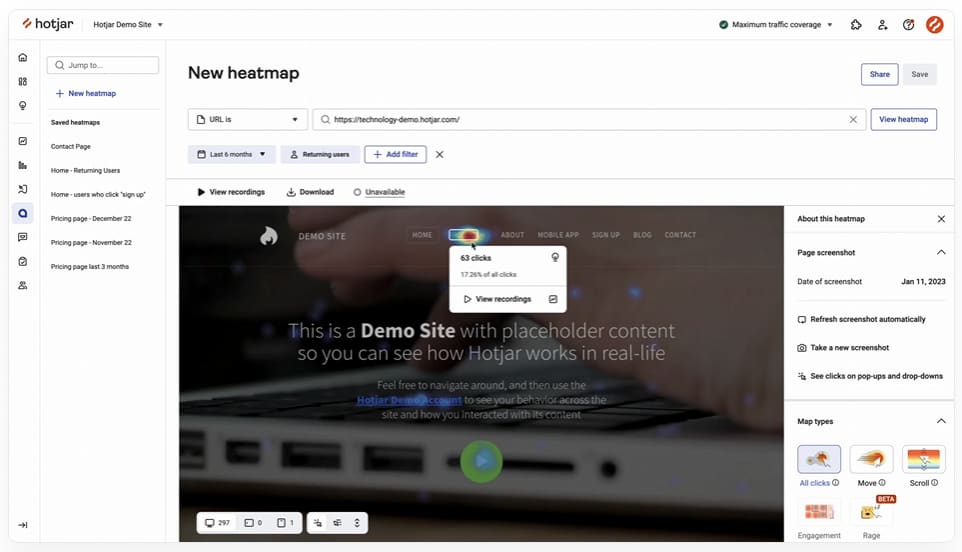
Hotjar is a user analytics and feedback tool that helps businesses understand how users interact with their websites.
For local businesses, it can provide crucial insights into user behavior and preferences.
Hotjar offers visual analytics through heatmaps, session recordings, and user surveys.
Listed below are 3 benefits of Hotjar.
- Easy-to-understand visual data.
- User feedback collection for insights.
- Affordable pricing for local businesses.
Listed below are 3 drawbacks of Hotjar.
- May not provide as in-depth data as other analytics tools.
- User feedback requires active participation.
- Limited integration options compared to larger suites.
Price Range
Hotjar offers a free plan with essential features, and paid plans starting at $32, $80, and $171 per month, depending on the features needed.
Optimal Deployment of Analytics and Tracking Tools

To optimize analytics and tracking tools, local businesses should consider integrating them with other platforms like CRM and email marketing systems.
Additionally, understanding key metrics that offer insights into local audience behavior, campaign effectiveness, and conversions is crucial for success.
Integration Capabilities
Integrations with customer relationship management (CRM) systems, email marketing platforms, and other local business tools can streamline data flow, allowing for more accurate analysis and decision-making.
Local Search Behavior
Analytics and tracking tools can help local businesses gain insights into local customer search patterns and preferences.
By analyzing search queries and user behavior, businesses can tailor their content and marketing strategies accordingly.
Key Metrics to Prioritize
Local businesses should prioritize metrics that offer insights into local audience behavior, campaign effectiveness, and conversions.
Key metrics might include website traffic, conversion rates, and customer demographics.
Value of Real-Time Data Tracking
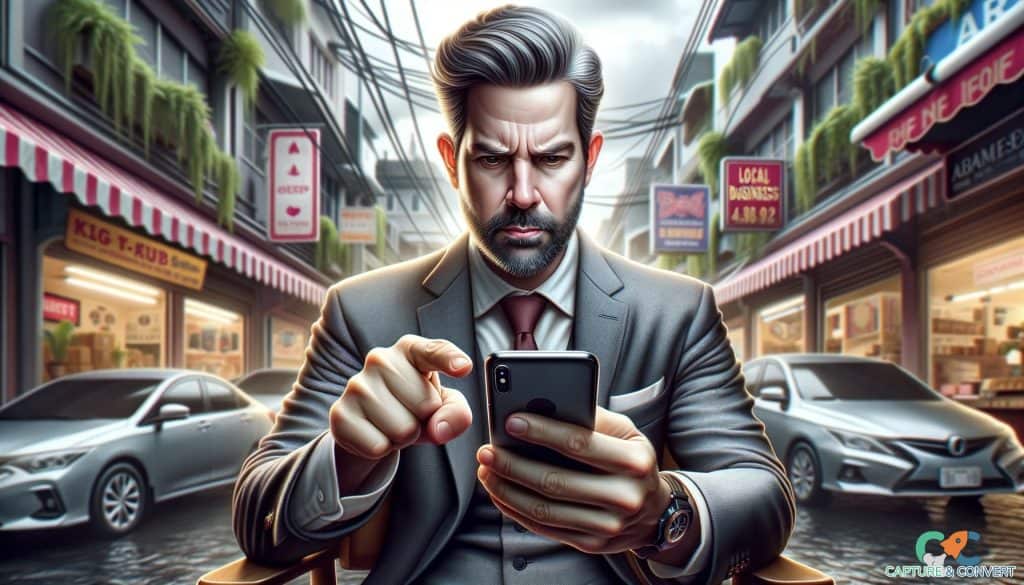
Real-time data tracking is invaluable for local businesses, especially during events and promotions.
It enables swift responses to changing circumstances and customer behavior.
For instance, if a local restaurant notices increased interest in a menu item during an event, they can promptly promote it for more customers.
This real-time insight also helps businesses address issues like sudden negative reviews, enhancing agility and customer focus, crucial for successful lead generation.
Ensuring Data Privacy and Compliance with Analytics Tools
Ensuring data privacy and compliance is paramount for local businesses when utilizing analytics and tracking tools, especially when collecting data from local customers.
One of the most significant regulations in this regard is the General Data Protection Regulation (GDPR).
Understanding GDPR
GDPR is a comprehensive data privacy regulation enacted by the European Union (EU).
While it's EU-based, it affects businesses worldwide if they collect data from EU citizens.
It prioritizes individuals' data privacy and gives them more control over their personal information.
Listed below are 6 key principles of GDPR local businesses need to understand.
- Consent: Local businesses must obtain explicit consent from individuals before collecting and processing their data. This consent must be freely given, specific, informed, and unambiguous.
- Data Minimization: Businesses should only collect data that is necessary for the intended purpose and limit the amount of data collected.
- Data Portability: GDPR allows individuals to request their data from businesses in a commonly used format. Local businesses must be prepared to provide this information if requested.
- Data Protection Impact Assessments (DPIAs): DPIAs are mandatory for processing operations that are likely to result in high risks to individuals' rights and freedoms. Local businesses must conduct DPIAs to identify and mitigate risks.
- Notification of Data Breaches: Businesses must report data breaches to the relevant authorities and affected individuals within 72 hours of becoming aware of the breach.
- Appointing a Data Protection Officer (DPO): In certain cases, local businesses are required to appoint a DPO to oversee GDPR compliance.
To ensure compliance with GDPR and protect the privacy of local customers, businesses should:
- Clearly communicate their data collection practices and obtain explicit consent from customers.
- Implement robust data security measures to safeguard customer information.
- Regularly update their privacy policies to reflect GDPR requirements.
- Train their staff on GDPR compliance to prevent inadvertent data breaches.
By understanding and adhering to GDPR and other relevant data privacy regulations, local businesses can use analytics and tracking tools while respecting customer privacy and avoiding legal issues.
Cost Analysis of Analytics and Tracking Tools

The pricing of analytics and tracking tools can vary widely depending on the features and capabilities they offer.
It's important to consider the specific needs of your local business and the features required when choosing the right analytics and tracking tool.
Affordable or Free Analytics Tools
Listed below are 5 analytics and tracking tools that are affordable or free.
- Google Analytics (GA): Google Analytics is a powerful and free tool for website analytics.
- Google Search Console (GSC): Google Search Console is entirely free and provides valuable insights into your website's performance in Google Search results.
- HubSpot Analytics: HubSpot offers a free version of its CRM and analytics tools, making it accessible for smaller businesses.
- Matomo: Matomo offers a free open-source version with comprehensive features.
- Hotjar: Hotjar provides a free plan with essential features, making it a cost-effective option for local businesses.
Emerging Trends in Analytics and Tracking Tools for the Future
Analytics and tracking tools are evolving with promising trends for local businesses.
Artificial Intelligence (AI) integration with local lead generation offers personalized content recommendations and predictive analytics.
Predictive analytics, user-friendly dashboards, and real-time data tracking enhance lead generation, while a focus on mobile metrics accommodates the rise in mobile device use for local searches and leads.
These trends equip local businesses with the tools needed for competitive lead generation.
These emerging trends underscore the importance of staying updated with the latest advancements in analytics and tracking tools.
By leveraging these technologies, local businesses can gain a competitive edge in lead generation and customer engagement.
